ip
Chatbot toDo Manager
Project maintained by royleochan Hosted on GitHub Pages — Theme by mattgraham
User Guide
Features
Feature 1:
View available commands
Usage
help - View available commands
Example of usage:
help
Expected outcome:
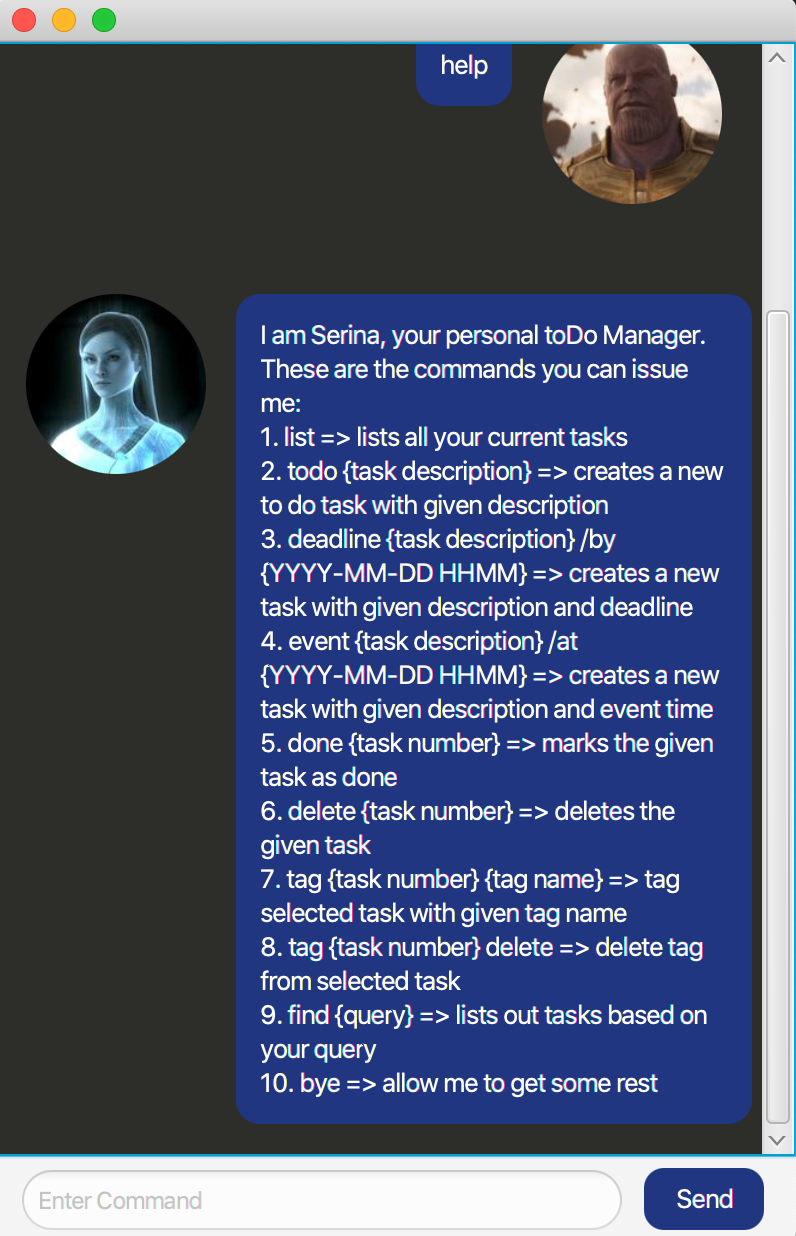
Feature 2:
Add todo task, deadline task or event task.
Usage
todo {task description} - Adds a task with given description
Example of usage:
todo Buy bread
Expected outcome:
The following task has been added: 1. [T][X] Buy bread
deadline {task description} /by {yyyy-MM-DD HHMM} - Adds a task with given description and deadline
Example of usage:
deadline Prepare for CS2103 exam /by 2020-10-20 1200
Expected outcome:
The following task has been added: 2. [D][X] Prepare for CS2103 exam (by: 20 Oct 2020 12:00PM)
event {task description} /at {yyyy-MM-DD HHMM} - Adds a task with given description and event time
Example of usage:
event Birthday Party /at 2020-10-21 1700
Expected outcome:
The following task has been added: 3. [E][X] Birthday Party (at: 21 Oct 2020 5:00PM)
Feature 3:
List all current tasks
Usage
list - Lists all current tasks
Example of usage:
list
Expected outcome:
Here are your current tasks: 1. [T][X] Buy bread 2. [D][X] Prepare for CS2103 exam (by: 20 Oct 2020 12:00PM) 3. [E][X] Birthday Party (at: 21 Oct 2020 5:00PM)
Feature 4:
Delete task
Usage
delete {task number} - Delete given task
Example of usage:
delete 1
Expected outcome:
The following task has been deleted: 1. [T][X] Buy bread
Feature 5:
Mark task as done
Usage
done {task number} - Mark given task as done
Example of usage:
done 1
Expected outcome:
The following task has been marked as done: 1. [D][✓] Prepare for CS2103 exam (by: 20 Oct 2020 12:00PM)
Feature 6:
Tag task with one tag
Usage
tag {task number} {tag name} - Tag task with given tag and replaces existing tag on the task if any
Example of usage:
tag 1 urgent
Expected outcome:
The following task has been tagged: 1. [D][X] Prepare for CS2103 exam #urgent (by: 20 Oct 2020 12:00PM)
Feature 7:
Delete tag from task
Usage
tag {task number} delete - Deletes tag from the given task
Example of usage:
tag 1 delete
Expected outcome:
The following task's tag has been removed: 1. [D][X] Prepare for CS2103 exam (by: 20 Oct 2020 12:00PM)
Feature 8:
Find tasks based on query
Usage
find {query} - Finds and lists all tasks that matches the query
Example of usage:
find Party
Expected outcome:
Here are your search results: 2. [E][X] Birthday Party (at: 21 Oct 2020 5:00PM)
Feature 9:
Exit application
Usage
bye - Exits the application
Example of usage:
bye
Expected outcome:
Closes the GUI and stops running the application